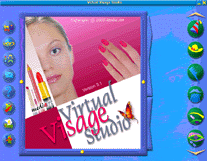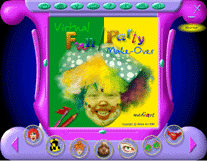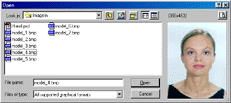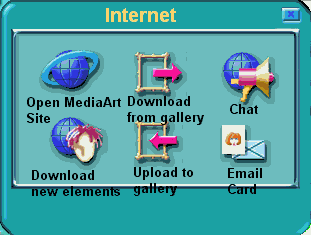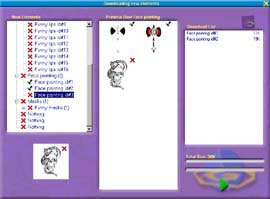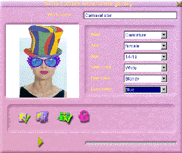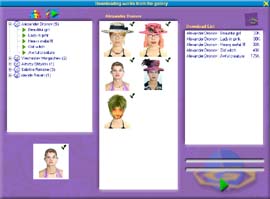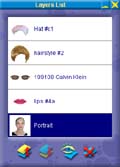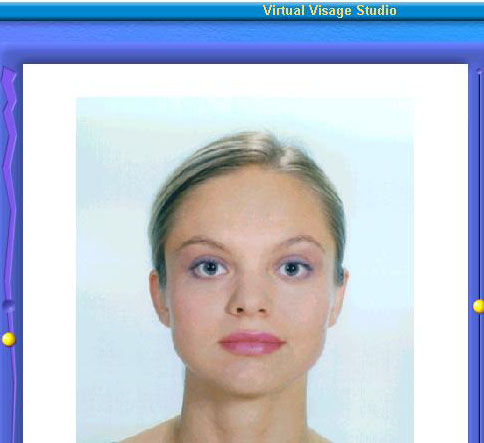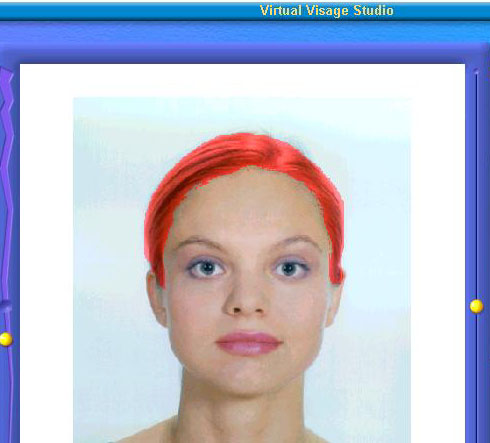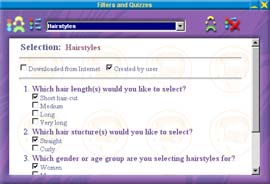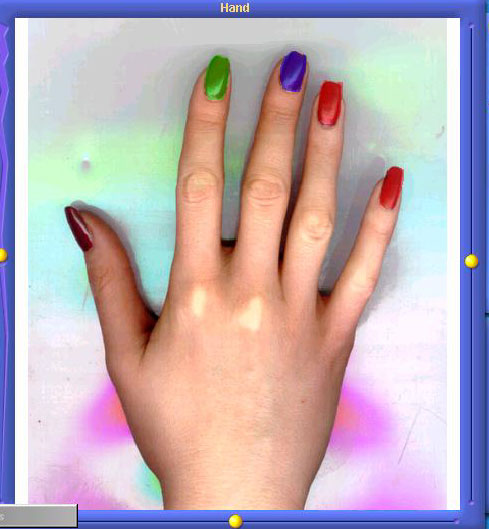|
Create your own eCard:
Merge image
with background and
send as email.
|

|
| |
| |
|

|

|
A nicer picture makes for better images:
Change Hue, Saturation, Brightnees
& Contrast of any image, to create a more pleasing result.
Filters will make this process
automatic.
|
|
| |
| |
|
Move any design
element (wether
image or template) to the front or
back.
Users portrait
(image) can be
replaced while leaving the make-over
intact.
|
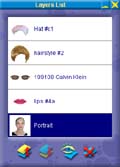
|
| |
| |
|
New MASKING Function
& Technology:
The
new masking technology developed by Madia Art
(see middle picture) widens the use of the products
considerably:
- Create and select up to 8 masks
- Individually change masks properties (color, hue,
brightness etc.)
- Change original hair color
- work on 3/4 and 1/2 portraits.
- Create your own templates (hair styles, lips etc.)
- Mask & Cut image and paste to new background
- many more uses
|
|
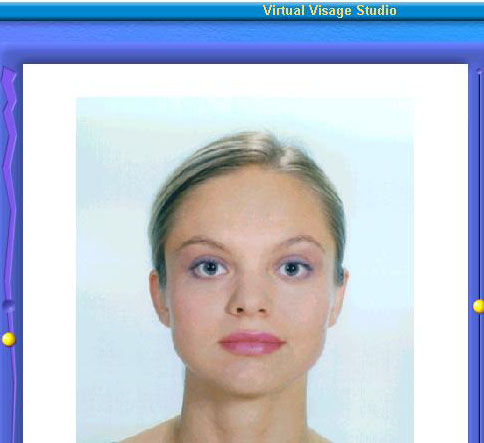
 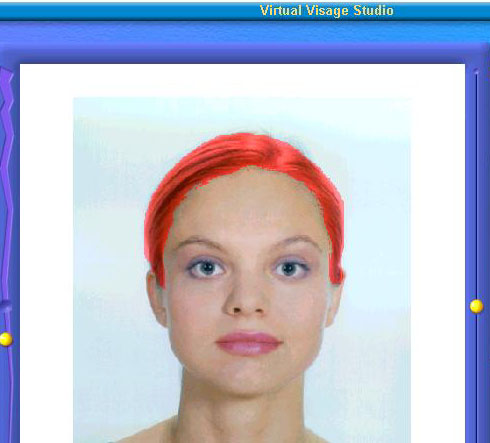
|
|
|
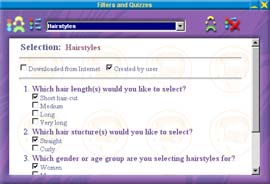
Queries & Tricks
Pre-defined queries
help determine the users preferences
and pre-set the material according to the setting, eg. Season Type or
user-defined.
The multimedia trick
section will explain in words, images and video the special
techniques used to achieve the best result.
|
|
| |
|
FINGERNAIL PAINTING
|
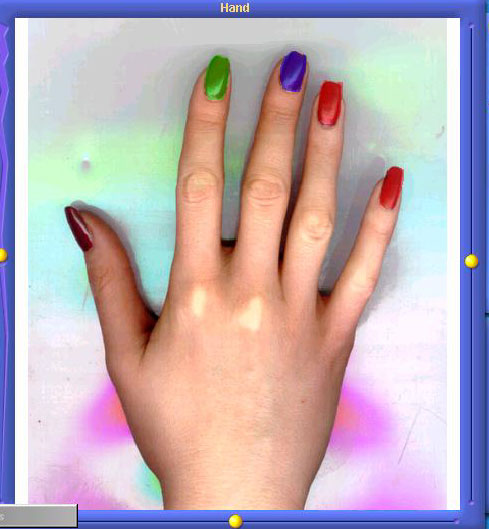
|
| |
|

|
Body Painting and
Virtual Tattoos
|
| |
|
Shopping List of items used
and
retailer contact
information.
All templates can
be linked to off-line (CD-ROM) or on-line
(Internet) HTML product
descriptions, e-commerce solutions
and much, much more.
|